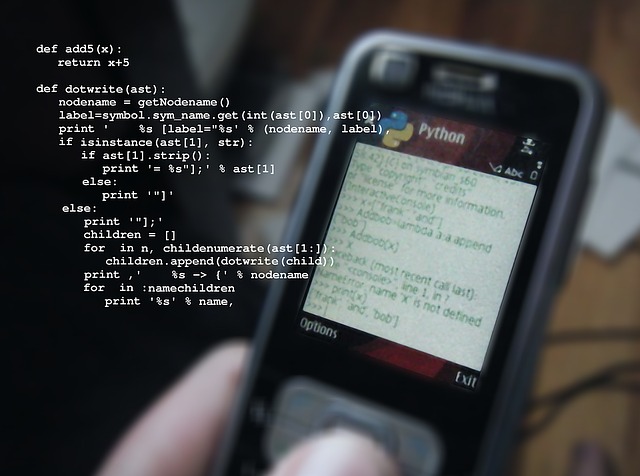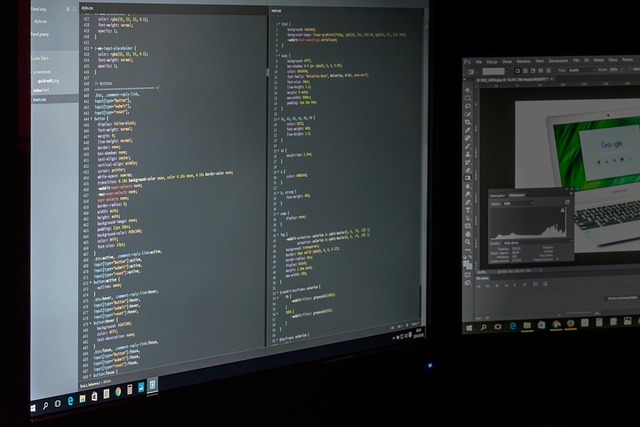In modern web applications, providing real-time updates to users has become a crucial aspect of delivering a dynamic and engaging user experience.
Angular, a popular front-end framework, offers a robust set of tools to implement real-time data updates seamlessly. In this blog post, we will explore how to achieve real-time data updates in Angular components.
Understanding Real-Time Updates
Real-time updates involve the automatic refresh of data on the user interface as soon as changes occur on the server side.
This is particularly important for applications that require live data, such as chat applications, collaborative editing tools, or financial dashboards.
WebSocket Integration
To achieve real-time updates in Angular, WebSocket communication is a commonly used technique.
WebSockets provide a full-duplex communication channel over a single, long-lived connection, allowing for efficient bi-directional communication between the client and server.
Step 1: Install WebSocket Library
First, install a WebSocket library, such as socket[EXCLUDED_PERIOD]io-client, using npm:
npm install socket[EXCLUDED_PERIOD]io-clientStep 2: Create WebSocket Service
Create a WebSocket service to manage the connection and handle incoming data.
This service can be injected into Angular components that need real-time updates.
// websocket.service.ts
import { Injectable } from '@angular/core';
import { io } from 'socket.io-client';
import { Observable } from 'rxjs';
@Injectable({
providedIn: 'root'
})
export class WebSocketService {
private socket: any;
constructor() {
this.socket = io('http://your-server-url');
}
public listen(event: string): Observable<any> {
return new Observable((subscriber) => {
this.socket.on(event, (data: any) => {
subscriber.next(data);
});
});
}
}Step 3: Integrate WebSocket Service in Components
Now, integrate the WebSocket service into the Angular components that need real-time updates.
Subscribe to the WebSocket events and update the component data accordingly.
// real-time-component.component.ts
import { Component, OnInit } from '@angular/core';
import { WebSocketService } from './websocket.service';
@Component({
selector: 'app-real-time-component',
templateUrl: './real-time-component.component.html',
styleUrls: ['./real-time-component.component.css']
})
export class RealTimeComponent implements OnInit {
realTimeData: any;
constructor(private webSocketService: WebSocketService) { }
ngOnInit(): void {
this.webSocketService.listen('real-time-event').subscribe((data) => {
this.realTimeData = data;
// Update your component UI with realTimeData
});
}
}Conclusion
Implementing real-time data updates in Angular components can greatly enhance the user experience of your application.
By integrating WebSocket communication and creating a dedicated service to manage the connection, you can easily achieve seamless real-time updates in your Angular project. Remember to handle disconnections, errors, and other edge cases to ensure the reliability of your real-time features.
Incorporating real-time updates is a powerful way to keep your application’s user interface in sync with the latest data changes, providing users with a dynamic and responsive experience.