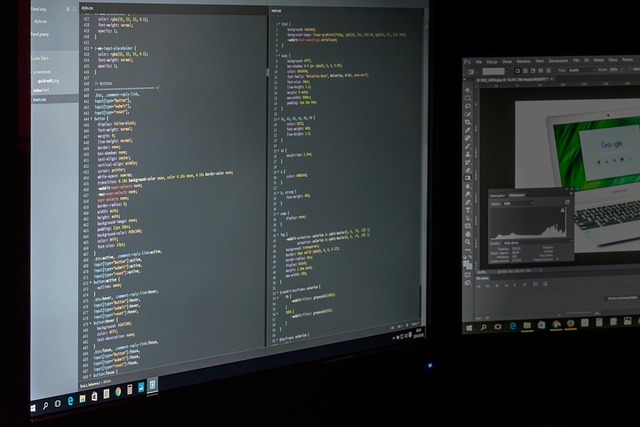Angular is a powerful framework for building dynamic web applications, but as applications grow in complexity, performance optimization becomes crucial.
Efficient Angular components contribute significantly to a smooth user experience. In this blog post, we’ll explore best practices to optimize performance in Angular components.
1. Change Detection Strategy: OnPush
Angular’s default change detection strategy checks all components on every change.
However, you can optimize this by using the OnPush change detection strategy. With OnPush, a component only checks for changes when its inputs change or when an event is triggered. This reduces unnecessary checks and enhances performance.
@Component({
selector: 'app-my-component',
changeDetection: ChangeDetectionStrategy.OnPush,
// other component metadata...
})2. Lazy Loading Modules
Splitting your application into feature modules and lazy loading them can significantly improve initial load times.
Lazy loading ensures that modules are loaded only when they are needed, reducing the initial payload and improving the overall performance of your Angular application.
const routes: Routes = [
{ path: 'feature', loadChildren: () => import('./feature/feature.module').then(m => m.FeatureModule) },
// other routes...
];3. TrackBy Function for ngFor
When using ngFor to iterate over lists, Angular needs a way to identify each item.
By default, it uses object identity, but providing a trackBy function can improve performance by helping Angular track changes more efficiently.
// In component class
trackByFn(index, item) {
return item.id; // or any unique identifier
}
// In template
<div *ngFor="let item of items; trackBy: trackByFn">
<!-- content here -->
</div>4. Lazy Loading Images with ngIf
Delay the loading of images until they are in the viewport by combining the ngIf directive with the Intersection Observer API.
This prevents unnecessary loading of off-screen images and speeds up the initial rendering of your components.
<img *ngIf="isImageVisible(item)" [src]="item[EXCLUDED_PERIOD]imageUrl" alt="Image">5. Immutable Data and Pure Pipes
Immutable data helps Angular optimize change detection, as it can quickly determine if a reference has changed.
Use immutable data structures and leverage pure pipes to avoid unnecessary re-renders.
@Pipe({
name: 'purePipe',
pure: true,
})
export class PurePipe implements PipeTransform {
// pipe logic...
}6. Angular Universal for Server-Side Rendering (SSR)
Consider using Angular Universal for server-side rendering.
SSR improves the perceived performance of your application by rendering the initial page on the server, reducing the time to first meaningful paint.
7. Minimize HTTP Requests and Use Ahead-of-Time (AOT) Compilation
Reduce the number of HTTP requests by bundling and minifying your JavaScript and CSS files.
Additionally, leverage AOT compilation to shift more work to build time, resulting in smaller and faster runtime code.
ng build --prodConclusion
Optimizing performance in Angular components requires a combination of smart strategies, careful coding practices, and the right tools.
By following these best practices, you can ensure that your Angular application delivers a fast and responsive user experience, even as it grows in complexity. Keep an eye on the latest Angular updates and continue to fine-tune your application for optimal performance.