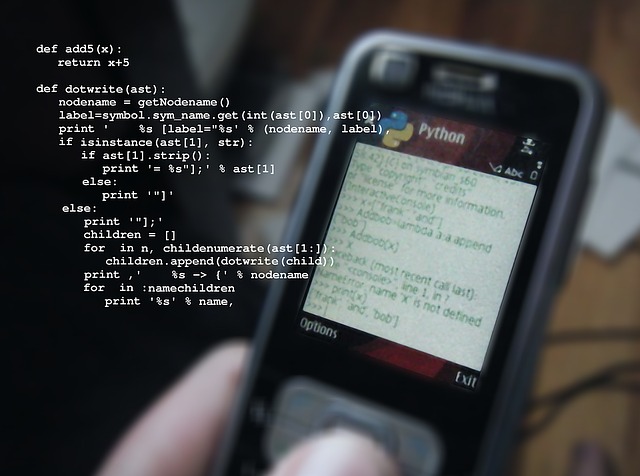WebSockets provide a powerful communication protocol that enables real-time, bidirectional communication between clients and servers.
In the context of web development, Angular, a popular front-end framework, seamlessly integrates with WebSockets to enhance the user experience through real-time updates. In this guide, we’ll explore how to effectively use WebSockets in Angular components.
Understanding WebSockets
WebSockets offer a persistent connection between a client and a server, allowing data to be exchanged in both directions.
Unlike traditional HTTP requests, WebSockets facilitate low-latency communication, making them ideal for applications requiring real-time updates, such as chat applications, live notifications, or collaborative editing tools.
Setting Up a WebSocket Server
Before diving into Angular, you need a WebSocket server.
Several options are available, such as using Node.js with libraries like Socket.io or utilizing server-side frameworks like Django Channels for Python. Ensure that your WebSocket server is configured to handle WebSocket connections.
Integrating WebSockets into Angular
Step 1: Install WebSocket Library
Angular does not have built-in support for WebSockets, so you need to install a library that simplifies their integration.
A popular choice is angular-websocket, which provides a clean and Angular-friendly API for working with WebSockets.
npm install angular-websocketStep 2: Configure WebSocket Service
Create a service to encapsulate WebSocket functionality.
Use Angular’s dependency injection to inject this service into components where WebSocket communication is needed.
// websocket.service.ts
import { Injectable } from '@angular/core';
import { $WebSocket } from 'angular-websocket';
@Injectable({
providedIn: 'root',
})
export class WebSocketService {
private socket: $WebSocket;
constructor() {
this.socket = new $WebSocket('ws://your-websocket-server');
}
sendMessage(message: string): void {
this.socket.send(message);
}
onMessage(): Observable<MessageEvent> {
return this.socket.getDataStream();
}
}Step 3: Implement WebSocket in Component
Now, integrate the WebSocket service into an Angular component.
For example, a chat component that sends and receives messages in real-time.
// chat.component.ts
import { Component, OnInit } from '@angular/core';
import { WebSocketService } from './websocket.service';
@Component({
selector: 'app-chat',
templateUrl: './chat.component.html',
styleUrls: ['./chat.component.css'],
})
export class ChatComponent implements OnInit {
message: string = '';
chatHistory: string[] = [];
constructor(private webSocketService: WebSocketService) {}
ngOnInit(): void {
this.webSocketService.onMessage().subscribe((messageEvent: MessageEvent) => {
const receivedMessage = messageEvent.data;
this.chatHistory.push(receivedMessage);
});
}
sendMessage(): void {
this.webSocketService.sendMessage(this.message);
this.message = '';
}
}Step 4: HTML Template
Create the HTML template for the chat component to display the chat history and input field for sending messages.
<!-- chat.component.html -->
<div *ngFor="let message of chatHistory">
{{ message }}
</div>
<input [(ngModel)]="message" placeholder="Type your message..." />
<button (click)="sendMessage()">Send</button>Conclusion
Integrating WebSockets into Angular components involves setting up a WebSocket server, installing a WebSocket library, configuring a WebSocket service, and implementing WebSocket functionality in the desired components.
By following these steps, you can leverage the power of WebSockets to create real-time, interactive features in your Angular applications, enhancing the overall user experience.